Last Updated on December 3, 2024
A few years ago, I shared my excitement for the arrival of our Samsung Frame TV, and since writing that review, I have invested in 2 more. One for our primary bedroom and another for the home gym. Yes, they are that special. If you’re unfamiliar, The Frame is a TV that looks like art – an interior designer’s dream come true. And although The Frame comes with preloaded stock art, I got a bit bored with what Samsung provided. Today I’m sharing my secret sources on where I buy beautiful TV art, and most of the digital downloads are under $5 bucks.

Table of Contents
Where To Buy Affordable TV Art For The Frame
Yes, you can purchase an art subscription for your Frame TV through Samsung for $5.99/month, but I’m not a fan of monthly subscriptions. I prefer the one-and-done. My hands-down favorite place to buy digital TV art is Etsy (favorite shops listed below), with Juniper Print Shop being a close second…I dinged it because it’s pricier at $20 a pop. From landscapes to abstracts to portraits to florals, there’s so much artwork to choose from.
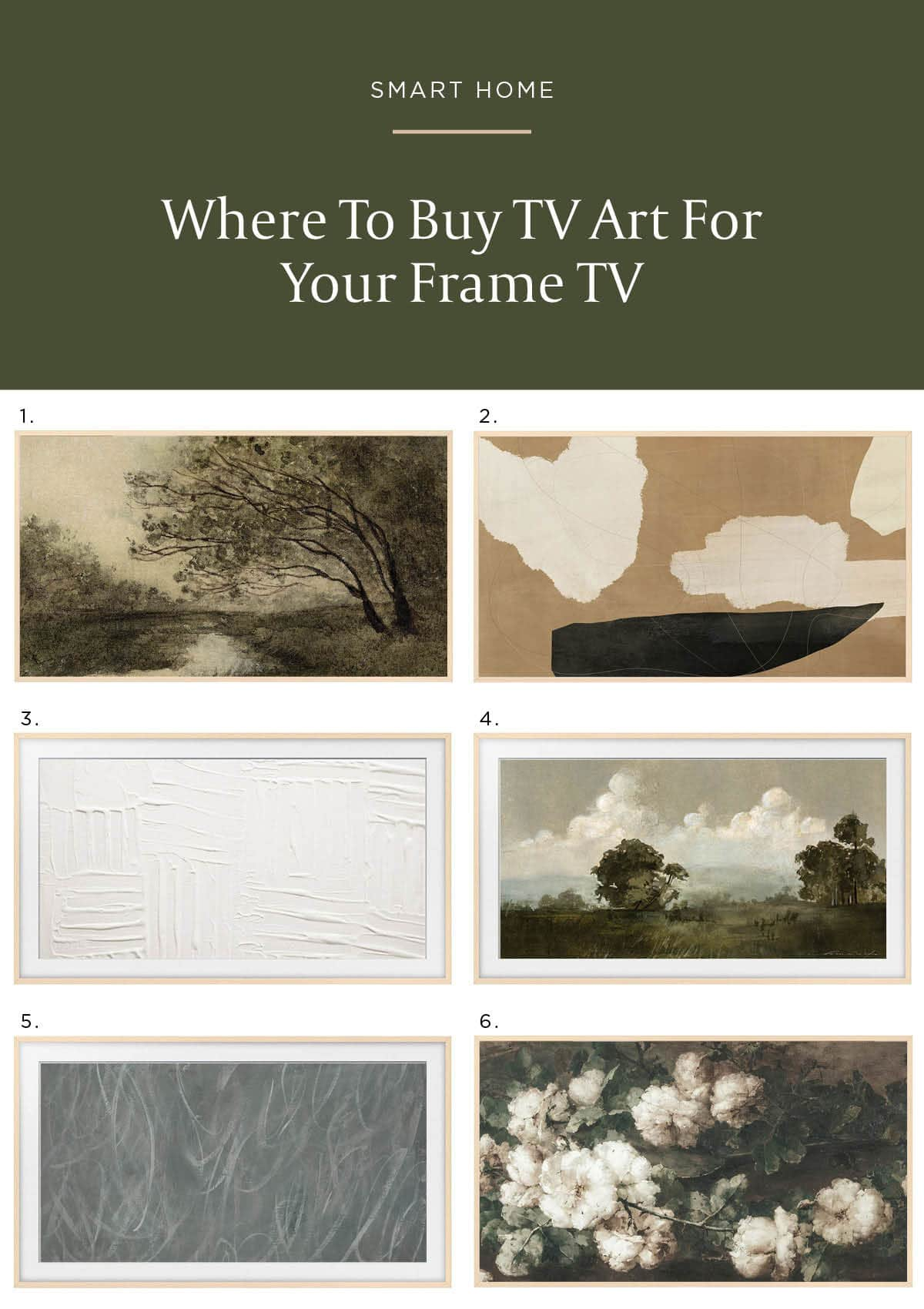
- Tree Landscape (pricier at $20)
- Tan and Black Abstract
- White Texture
- Field Landscape With Trees (pricier at $20)
- Chalkboard Abstract (pricier at $20)
- Florals Still Life
HOT TIP: Check out the post with a free tv art download – well 5 downloads to be exact – of beautiful poppy flowers. No strings attached.

7. Landscape With Woman Walking (this Etsy shop is offering buy 3 get 2 free)
11. Pink Florals On Black Background
12. Calming River Bed Landscape Digital Art
Free TV Art For Samsung The Frame
Any digital image can be used as TV art if it is sized properly and saved as a JPG. You can use any photo on your phone, or there are a few places I like to search for free TV art. Bring on the slide show of family photos! Unsplash is a great resource to search for royalty-free digital art, and there are also public domain art websites to search, like The Getty Museum, The Met, and The Smithsonian, to name a few.
I use Photoshop, but if you don’t have that software, you can use Canva.
- Using a desktop, right-click on an image and “save as.”
- In your browser go to Canva.
- Click “Create A Design” and click on the + button to choose “custom size.
- The image size should be 3840 x 2160 pixels (width x height).
- Click “Create New Design.”
- Upload any image and drag it to your Canva canvas.
- Once finished, click “Download” and save it as a JPG.

This modern abstract TV art can be found in this Etsy shop – I’m obsessed with the muted colors. BTDubs, I’ve saved all of my top picks here in this favorites folder.
RELATED: Learn how to hang a picture like a pro with these 7 genius hacks.
How To Upload Digital Art To Frame TV
You’ll need to download the Smart Things app to your phone and connect it to your Frame TV. To easily find my TV art, I created a new album (folder) on my phone and named it “Frame TV Art.” Download the purchased images and add them to the album.
Connect the app to your Frame TV and choose “Art Mode” and “Add Your Photos.” Use the drop-down to choose “Frame TV Art.”
Select the image and click “Save on The Frame.” If you have large image files, the photos may not sync immediately.
Use the TV remote to navigate to the “Art” icon and select “My Collection/My Photos” to select the art you’d like to display on your Frame TV. Voila!

This black-and-white abstract is definitely one of my favorites. The digital download is available from IICONS’s Etsy Shop for $5.93. Yup, it’s less than $6 bucks! Be sure to poke around because there is a reason they are a Star Seller on Etsy. Their shop is lit. Right now, I have this same abstract as above except in a different colorway and this terra cotta abstract tv art in my cart.

How To Remove The Matting On Your Frame TV
Once the digital art is displayed on your television, click up to select “Options” and scroll to choose your mat preference. You may decide your TV art looks best with the matting removed like mine.
Word of warning, the Smart Things app is a bit clunky, and there were a few curse words involved, but after repeating the process a few times, I successfully removed the mat.

More Eclectic Modern Home Decorating Ideas And Interior Design Inspiration
This is the round-up for you if you’re looking for an Anthropologie mirror. Check out these vintage-inspired ornate gold mirrors.
Rounding up the best artificial olive trees that look real. I also have a full post dedicated to faux fiddle leaf fig trees and more faux plants that look real—guaranteed to fool just about anyone!
I’m at it again! I’ve created a few mood boards of modern living room ideas for our TV room. Vote on which design you like best!
Got a big blank wall? Here are a few affordable gallery wall ideas for your home.
