Last Updated on December 4, 2024
When we first moved into the new house, my phone was slow. My iPad was slow. My laptop…you guessed it, slow. The Boy was at his wit’s end with 3 different WiFi networks in the house, plus multiple repeaters. If you were upstairs, you got dropped from the stronger network. Sometimes you’d be on the slowest network, and no matter how many times you changed over, the iPhone would switch back to the slowest network. Nothing did the trick. I think my exact words were, “If we can’t fix this, Imma chuck my phone out the window.”
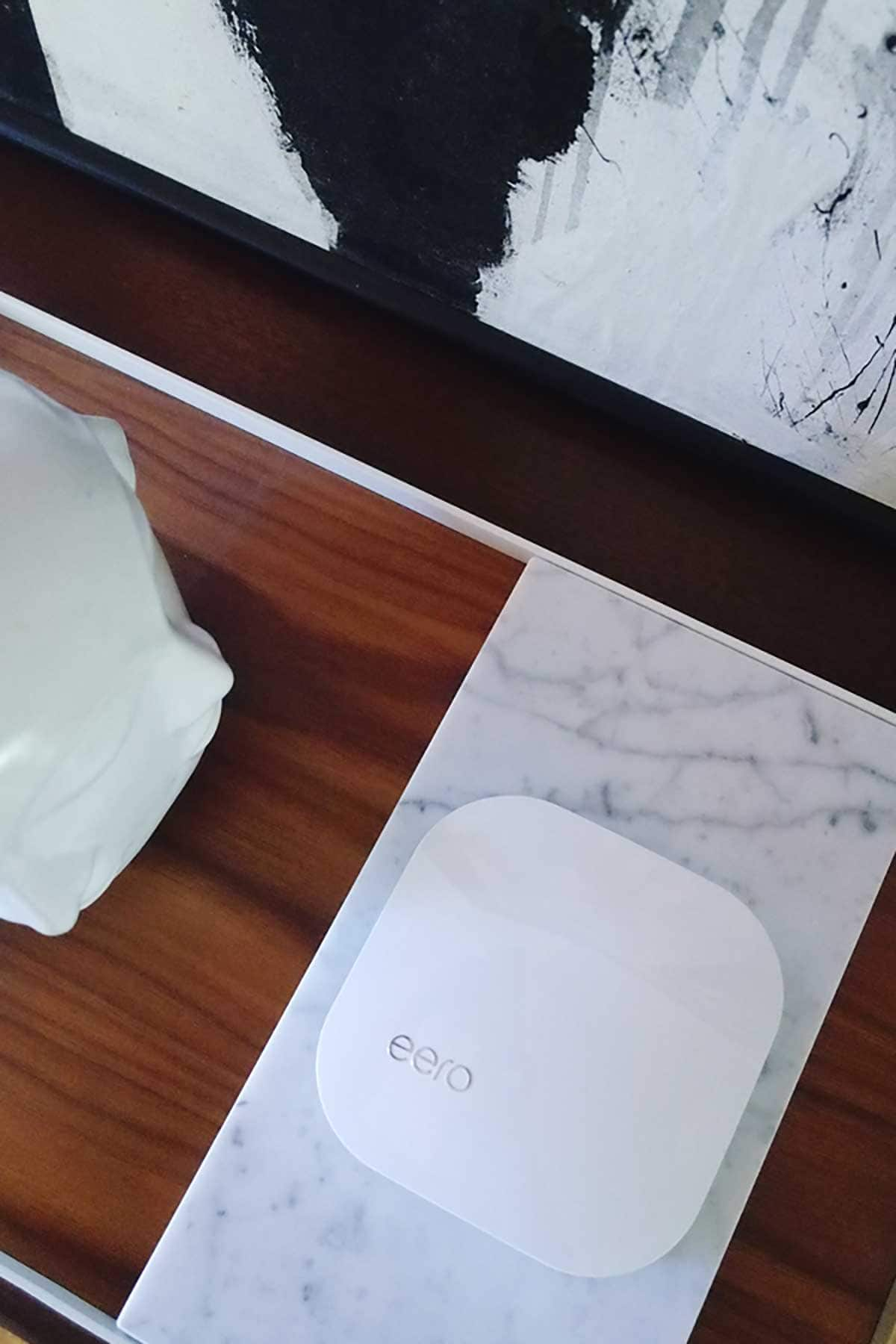
This post is brought to you in partnership with eero. eero is offering all HOH readers FREE overnight shipping with the purchase of an eero system. Please be sure to select overnight shipping upon checkout, and use the promo code HIPSTERS.
Obviously, I’m a home blogger. So ya, ummmm, I loves me some interwebs, and a slow network is absolutely unacceptable. Typically we have 30 devices some connected…yep, we need a workhorse. The Boy and I did some research and found eero. A new, expandable router. One that would “blanket my home” with a strong wireless signal and would not drop my devices or disconnect me. If these words were true, I was sold.
Last year, we purchased the 1st generation, a 3-pack (basically 3 little pods that you plug in, and shazam, there’s WiFi in every corner of your home). WiFi was delivered as promised. All 3 floors. No issues. It solved every complaint in one fell swoop and was easy peasy to set up. Just download the app and licketty split;, you’re off and running. I was thrilled and The Boy was over the moon. No longer would he hear me all whaa, whaa, whaa in his ear like Charlie Brown’s teacher. The whole experience, in a nutshell, was simple and seamless. Because we were so thrilled, I actually meant to blog about my love for eero last year unsponsored, but time slipped by, and fast WiFi just became the norm in our home.

(Can you spy eero with your little eye?)
Fast forward to last month. Eero reached out and asked me to try out the 2nd generation of eero. Hmmm. Interesting. At first, I was like, hmm, do I really want to start monkeying with something that wasn’t broken? I did a bit of Googling and read about stuff like TrueMesh technology and Alexa skills. Say what??? After a bit more reading, I learned that TrueMesh was fancy wording for an even faster network. And eero’s whole home WiFi would talk to both Alexa’s (yes, we have one upstairs and downstairs now), Google Home, the Sonos, and Nest devices. Knowing how The Boy loves to control all these gadgets from his phone, I couldn’t say no. Go, go, gadget WiFi! (Remember that cartoon? I’m pretty much living with Inspector Gadget IRL. Maybe that should be his new name?)

(I love that the beacons just blend into the wall of the dining room. I feel like we are playing Where’s Waldo…do you see the eero beacon?)
A tiny box was delivered, and suddenly it was like Christmas in July for The Boy. He practically hugged the UPS man. Poor guy. Anyhoo, being previous users, we already had the app installed, so we were one step ahead in the installation process. For reference, the app does most of the heavy lifting. You answer a few simple questions about your home like is it square or long and create an account. Connect the eero to your Ethernet cable and plug it in. Then comes the fun part, naming your eero. BTDubs, mine might be named, “Router?DontEvenKnowHer”. Please insert the monkey covering its eyes emoji. Anyhoo, tap Next, and boom, you’re done.

Now to find a couple of free outlets for the beacons. I popped one into my work from home office which is so much nicer than having yet another device taking up room on my desk. While working late one night, I was surprised to notice there was an LED mounted to the bottom, actually acting like a nightlight.

The app walks you through adding beacons, and all that’s left is connecting your devices to your new network. So, here’s the million-dollar question…is the eero whole home WiFi 2nd generation faster than the 1st generation? Without hesitation, heck yeah! Hands down, the reach is farther and faster. The backyard is now included in our network. Zero dead spots. I also like the look of the plugins better than the 1st generation pods. Plain and simple, we love eero. The install was super easy, and regular download updates mean we always have the latest software. Most important, everything works the way we want it to work. Technology frustrations be gone, and no more wanting to throw my phone out the window.


For this post I received product to review from eero whole home WiFi. All opinions are my own and always will be. Thanks for supporting the content that keeps House Of Hipsters going.
